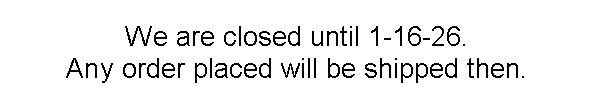
FTP instructions
Download and install Core FTP.
http://www.coreftp.com/download/coreftplite.exe
Start the Core FTP program:
START>PROGRAMS>CORE FTP>CORE FTP LITE
Step 1: Connecting to the FTP site.
The SITE MANAGER window should automatically pop up, if not do FILE>CONNECT.
Enter the following:
Site name = landsat
Host/IP/URL = Provided in the email.
Username = Provided in the email.
Password = Provided in the email.
Click CONNECT, you will now see the files on the right box.
Step 2: Select were you want to save the files to on your computer.
The LEFT BOX is your file system on your computer.
Use this box to go to the directory were you would like to files to be downloaded to.
Step 3: Put the files ordered in a queue.
HIGHLIGHT the files on the RIGHT BOX.
Drag the files to the BOTTOM BOX.
RIGHT CLICK on the BOTTOM BOX, and select PROCESS QUEUE.
Your files are downloading to the local directory on your computer. Download times range from 1 to 8 hours, depending on file size and your Internet connection speed.
